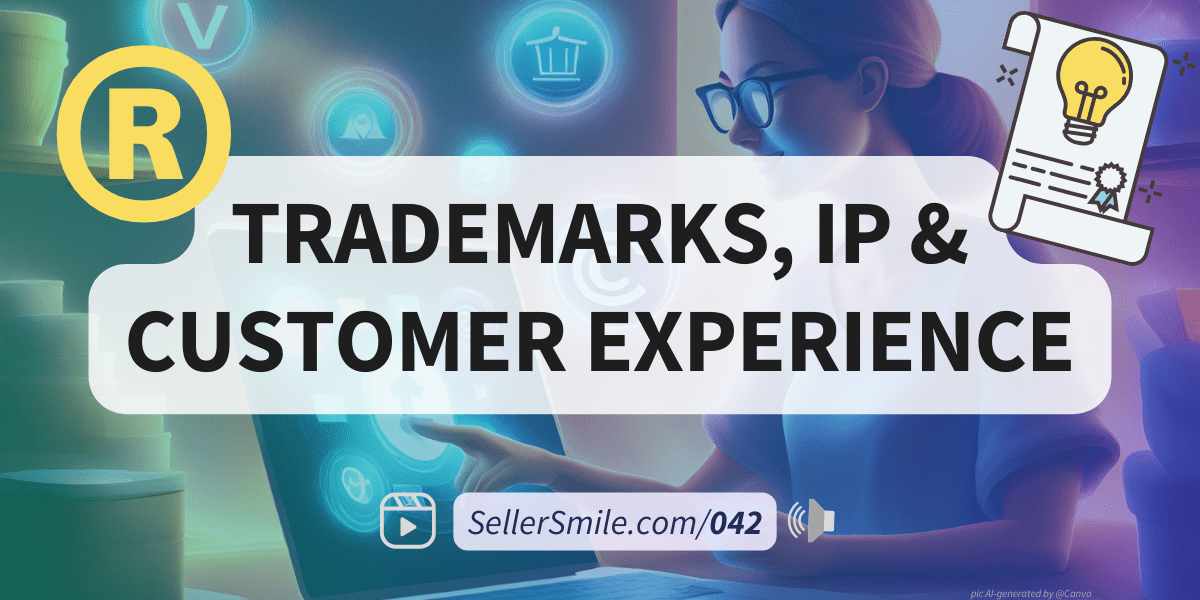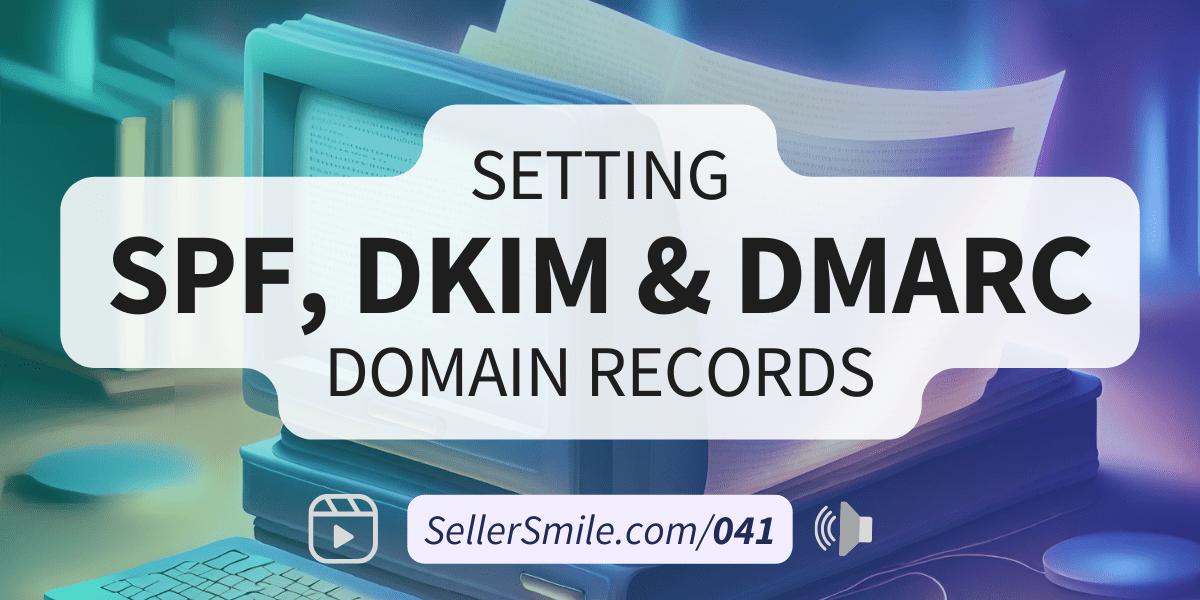Subscribe & review on iTunes | Stitcher | Google | Spotify
SellerSmile recently had a conversation with Liz Fickenscher of eComEngine and FeedbackFive. We discussed “7 Amazon FBA Customer Service Tips for Prime Day.”
This year, Prime Day is scheduled to start on July 15 at midnight PT and will run for 48 hours. Make sure that your customer service systems are set up and ready to go! Review Amazon’s Prime Day guide for 2019.
SellerSmile is your e-commerce customer service team. Browse our services. We offer a free 7-day trial!
Watch the video of our discussion here:
1- Review your listings
- With the probability of increased traffic coming to your listings now is a good time to perform a review.
- Does your listing clearly state what is included? (E.g. Do your product images include other items that are sold separately?)
- Does your product packaging copy match what is on your listing? (E.g. Are there any discrepancies between them such as different stated features, dimensions, material, etc.?)
- Does your product listing clearly explain all available sizes? (E.g. Does your listing need a sizing chart that could be used as a product image?)
- Are there specific or new aspects of your product that buyers should know? (E.g. Does your item tend to run larger/smaller? Is there a difference in the material in comparison to other products? Has it been updated recently?)
- Which common questions can be added to your product description or FAQ?
2- Review your outbound messaging
- Do customers know how to contact you?
- Do you offer information about your warranty? If so, does your messaging include all necessary details about your warranty?
- Are there common product questions you receive that could be answered upfront?
- Are there setup and use instructions you can include? (This may be a good opportunity to send a PDF e-book).
- Is your messaging compliant with Amazon’s TOS?
3- Create or update your reputation management strategy
- More eyes on your listings mean more eyes on your reviews and feedback too!
- Create a strategy for:
- Responding publicly to positive and negative product reviews.
- Responding publicly to positive and negative seller feedback.
- Following up with buyers to offer a resolution.
- For 1-3 star ratings:
- Offer a public apology for the specific issue they experienced. Include any insight you may have into what may have occurred. Encourage customers to contact you directly through your contact link to reach a satisfactory resolution.
- Compose resolutions for most common reasons buyers leave a negative rating. While we do not recommend offering a resolution publicly, you need to have a resolution ready for each scenario when buyers do reach out in a private message. Your resolution could include a free replacement, a refund, or a promo code for a future purchase.
- Remember, you’re hoping the resolution will encourage reviewers to update their rating. You need to “wow” these customers more so than usual.
- For 4-5 star ratings:
- Show buyers immense gratitude for taking the time to leave you a review!
- Make specific mention of something positive they mention in their review. (E.g. if it was a positive review for a gift they purchased for someone, include the following: “we’re glad to hear your father enjoyed these!”).
- Respond to all past reviews, do a historical audit!
4- Use email templates to keep your response times low
- Turn common responses and FAQ into starter templates
- Starting point but with an emphasis on personalization. Show evidence that you’re not a not nor a template and you have a true interest in your customer.
- Greeting: Address the buyer by their first name.
- Experience statement: Remind the buyer of your commitment to quality and their experience, what your brand represents, etc..
- Empathy statement: Refer to details/ situation the buyer shared in their message.
- Closing: One CTA + sign off with a first name.
- Craft the best possible templates for common scenarios and save them on a Word or Google Doc. Upload to Seller Central or email tool too (even Gmail can enable saved responses).
- Use free tools such as Grammarly, Hemingway, and QuillBot for polished and efficient communication.
- If possible, route all of your buyer communication into one place.
5- Test your shopping experience
- Get a friend or family member to buy something from you and interview them about their experience. Ask them to review similar competitor listings before purchasing. After their purchase, send them a follow-up survey. This can be done through free tools such as Google forms, Survey Monkey, etc.
- After their purchase, ask questions without them referring back to the listing. Open-ended questions such as:
- What stood out to you when completing your purchase?
- Was there anything that was confusing or you weren’t sure of?
- Did you have any concerns when considering your purchase?
- Was there anything that other listings explained better?
- Do you know everything that is included with your purchase?
- Categorize feedback, review for patterns, then create tasks and projects to address the highest ROI issues.
6- Have a plan for your inventory
- Order more yesterday!
- Include a backup plan if necessary
- If you have inventory at your disposal, put it in a position to be accessed quickly.
- Seller-fulfilled listing as a backup to your Fulfilled by Amazon listing?
- Train your team on how to fulfill these types of orders if necessary
- Be ready to act on out-of-stock inquiries
- Apologetic messaging (offer an expected restock date if one is available.)
- Keep an ongoing list of customers who reach out to you. Tools like Google Sheets or Google Docs are perfect for this. Your list should include their Amazon email address and which SKU/ASIN they were requesting so you can easily follow up with them later.
- Follow up with shoppers when the items are back in stock
7- Outsource and delegate!
- As a seller, time is your most valuable asset.
- Outsource less valuable/urgent tasks
- Questions to consider:
- Where are you currently a bottleneck in your business?
- Is there a single point of failure on your team?
- Where are the repetitive tasks that can be broken down into steps and outsourced to others?
- What is the true amount of time these tasks take you?
- What are you willing to pay for these tasks to be taken off of your plate?
- Which high value/ high urgency tasks demand even more of your focus?
- Protect your time.