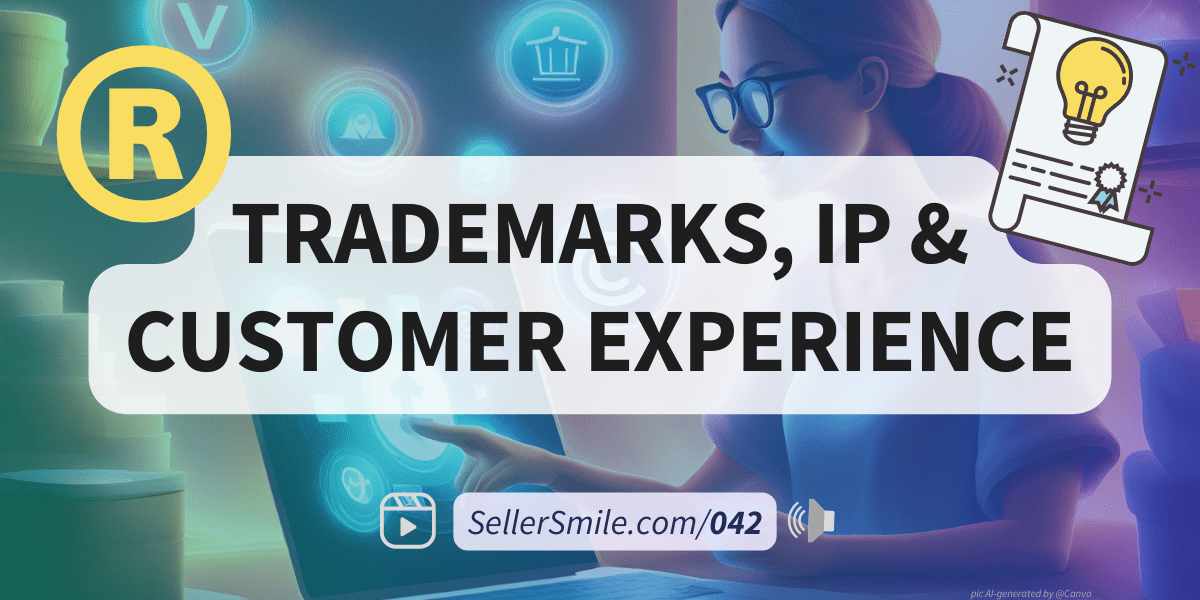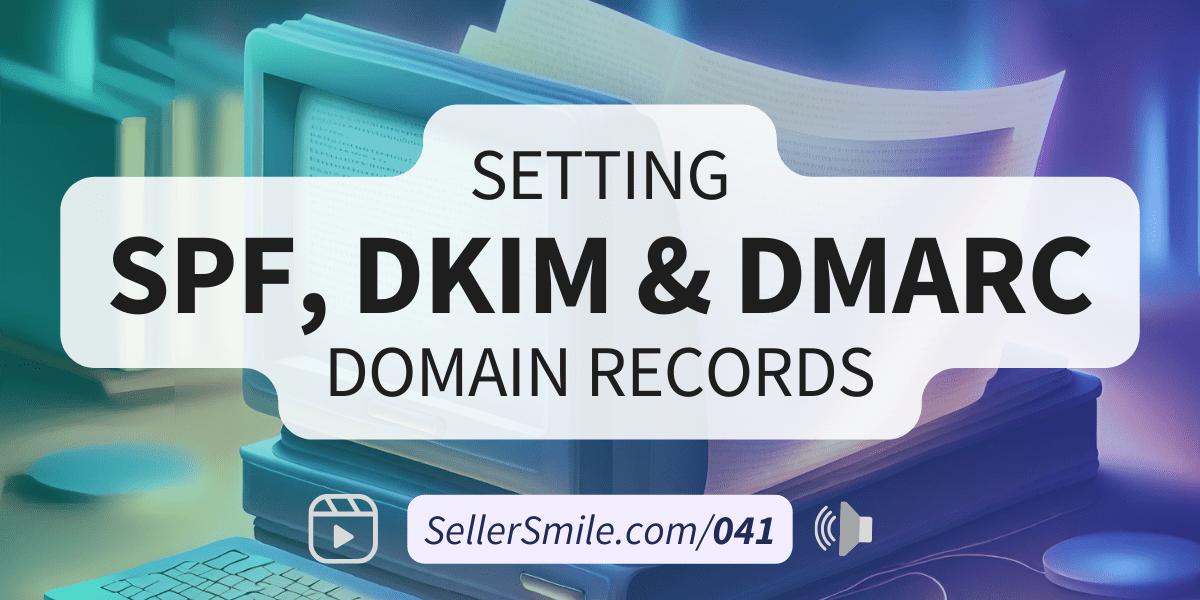Companies will pay large sums of money for market research, the feedback from their target audience is valuable and used to make strategic business decisions.
In e-commerce, this feedback is plentiful and free! By systematically recording and analyzing your customer service interactions, online sellers can discover the next steps to take to improve their products and business.
In this episode, we outline how to find your next great idea hiding in your customer service inbox!
Subscribe & review on iTunes | Stitcher | Google Play | Spotify.
Show outline:
- What is crowdsourcing and how are there “actionable improvements” in your customer service interactions?
- How do you convert interactions into insights?
- How to convert insights into improvements in your product or business.
Show Resources:
FREE resource: Daily Customer Service Tracker.
Show Content:
1- What is crowdsourcing and why is there is “opportunity” in your customer service inbox?
- Definition of crowdsourcing: “the practice of obtaining needed services, ideas, or content by soliciting contributions from a large group of people and especially from the online community rather than from traditional employees or suppliers.”
- Traditionally, companies spend money on market research, focus groups, or soliciting feedback.
- E-commerce businesses are in a unique position, there’s almost too much feedback and it’s almost always free!
- With a large amount of feedback, it’s important to use categories.
- Quantitative vs qualitative research (starting w/ what customers are saying vs how many are saying it?
- Combine both!: Customer’s subjective opinions + numerical data.
- A type of qualitative approach we use is Thematic analysis: “It emphasizes pinpointing, examining, and recording patterns (or “themes”) within data. Themes are patterns across data sets that are important to the description of a phenomenon and are associated to a specific research question.”
- Why there is an opportunity in your customer service interactions?
- Customer feedback comes from varying methods, even outside of product reviews and seller feedback: Buyer messages, social (Facebook, Reddit), online FAQs, etc.
- Pain and joy: Evidence of experiences you can reverse engineer.
- Your customers tell you what they struggle with most every touch point.
- Reduce the hurdle -> increases the likelihood of more sales.
- Your customers tell you what they love. “Double down on your strengths” (Gary Vaynerchuk).
- How you might be missing these opportunities?
- If themes don’t translate to tasks/projects.
- If you’re an owner or manager that is removed from the customer service, you might be disconnected from the issues.
- Some of our greatest successes at past software companies have come from listening and implementing customer feedback.
- What are some examples of opportunity and fixes? → Theory to practice.
- The issue: A Velcro tab, a piece that closes the product, was velcroed in on itself upon delivery… “I can’t attach it!”
- The fix: the seller added a product image for the velcro piece to the listing.
- The issue: Consistent late shipments from a third party fulfillment center.
- The fix: the seller changed the fulfillment center!
- The issue: for customers asking “where’s my order” on Shopify.
- The fix: Automatic shipment notifications. Preventing a negative experience that results in an interaction.
- The issue: A Velcro tab, a piece that closes the product, was velcroed in on itself upon delivery… “I can’t attach it!”
2- How do you convert interactions into actionable insights
- First, categorize your customer service interactions.
- Start simple: Tag your interactions
- Case tags in ticketing systems (Helpscout, Groove, Zendesk) or Gmail.
- Which topics should I track? (Limit # of categories to 10 or less). Some examples of categories/tags could include:
- 1- Product FAQ: General product questions. FAQ, specs, sizing, questions about the product, what it’s made of, how it works, confusion with usage, and requesting suggestions.
- 2- Product Issues: Manufacturer Defects/Issues, defective product received (this isn’t working/is broken/ not as described), product wear & tear, and warranty.
- 3- Order Processing/Info: Fulfillment and order info/issues, shipping/delivery issues, tracking requests, address change requests, lost/missing orders, order cancellations, returns/refunds, billing, checkout issues, invoices, receipts, and general contact questions.
- 4- Feedback: Product feedback, experience feedback, acknowledgment/compliment, etc.
- 5- Product Availability: Inventory questions, “out of stock”, etc.
- 6- Admin/Other: Wholesale orders, partnerships, business inquiries, system updates, account questions/issues, supplier inquiries, account-specific inquiries, etc.
- 7- No Response Needed: Spam/ No response needed/ Promotional material, notifications, etc.
- Many ticketing systems provide you with a dashboard to view changes in the number of interactions you see.
- Interactions can be manually tagged based on agent interpretation. Auto-tagging based on categories.
- Investigate 1-click workflows that can add tags and perform other multiple actions on a customer service ticket (Help Scout).
- The manual check-in sheet we use connects to Google Data Studio to create dynamic pie charts and line graphs that we share with our clients.
- Examples of metrics to track in a check-in sheet:
- Messages by marketplace (Amazon US, Amazon UK, Shopify, Walmart, etc.).
- Replacements (+type).
- Refunds (from our customer service team, not Amazon FBA customer service).
- Defects (by type).
- The number of replacements, refunds, returns, warranty redemptions, and defects.
- Count incidence and save images in a folder or Google sheet to share/review later.
- Examples of metrics to track in a check-in sheet:
- Create a cadence of reviewing this information.
- Start simple, but as you upgrade:
- Automate! Connect this to Trello, Asana, Slack, or Zapier!
- Connect to a dashboard: Periscope, Google Data Studio.
- SellerSmile client dashboards are in beta testing!
- These serve as a replacement for manually created reports.
- An automatic summary that communicates the most important insights our team finds.
- The metrics and insights are tailored for each client (what matters to them).
3- What do you do with the actionable insights?
- Use what you learn for:
- Product iterations.
- Workflow changes through your supplier.
- A new product opportunity!
- Outbound messaging changes.
- Include PDFs, images, help text, FAQ, etc.
- Improvements to product packaging.
- Supplier feedback
- Examples of capitalizing on actionable insights.
- Fail: Tygh’s coasters that adhered to a condensating drink and he never fixed it.
- Win: A client changed a stitching pattern at a weak point in the fabric to reduce tearing.
- Be mindful of your vocal minority (squeaky wheel).
- Using quantitative and qualitative approaches should help you decide on if the feedback should be acted upon.
- A few strong opinions may not be something that requires action.
- Keep your core customer in mind (Ep. 005 – Proactive Customer Service on Amazon with Jeff Cohen, Seller Labs)
- Tracking feedback is the beginning – > next steps are:
- Product management: Scrum with Agile principles in Trello.
- MVPs (Minimum viable products) allow a business to integrate fast.
- Create cards for each “user story” or “actionable insight” then list the steps to implement it, give it a size, groom it, add resources, talk about it again, then schedule to work on it during a sprint.
- Kano Analysis.
- A valid way to survey an audience and determine the value of new features or products.
- Initial feedback will introduce theories to include in your survey.
- Product management: Scrum with Agile principles in Trello.
EPISODE QUOTE:
“Your most unhappy customers are your greatest source of learning.”
– Bill Gates.