Amazon is the best at what they do because they provide world-class logistics to their sellers and shoppers along with generous return and refund policies. Amazon’s A-to-Z guarantee has contributed to consumer trust, making it arguably the most admired brand ever.
While Amazon has default account settings that can be helpful, sometimes a seller needs to prevent a buyer return in order to deliver an even better customer experience and to save on unnecessary costs. In this article, we’ll show you how to prevent returns for your seller-fulfilled products and think about other return settings that could be customized to improve your business.
The cost of returns
Imagine, a buyer purchases a seller-fulfilled clothing item from you and realizes the size they received will not work for them, despite following a sizing chart. At this point, they decide they’ll need to return it.
Even if it’s their own fault, the customer may feel disappointed, upset and/or angry. They have to go through the extra hassle of the return process, which already has a reputation for being a point of agony and sometimes even an additional cost that’s passed on to the customer.
There are a handful of situations like these, where you may want to prevent the return of a seller-fulfilled item. For instance, when your product’s price is lower than the cost of return shipping. Even if you sell that item again, you might end up with greater net negative profit after factoring in the cost of prepaid return shipping. Not to mention, how much is it worth to leave a pleasantly satisfied customer with a free product, unexpectedly!?
Instead, you might find that preventing returns of your seller-fulfilled items is a solution to reduce customer service processing time, costs, and angry customer emails.
Amazon’s seller-fulfilled return options
Amazon allows a seller to customize the return settings for seller-fulfilled orders, including authorization preference, SKU-specific return rules to override defaults, unpaid vs. prepaid mailing label, Return Merchandise Authorization (RMA) number settings, and the return address.
Take a look at your (seller-fulfilled) “Return settings” in your Seller Central account (Settings > Return Settings).
Are they set up how you want them?
Would your return settings satisfy most of your customers?
Seller-fulfilled returnless refunds
Further, to avoid manual processing of return requests, you may choose to change the settings to be a “returnless refund.”
To make returnless refunds your new policy for seller-fulfilled orders:
- Login to Amazon Seller Central
- Navigate to Settings > Return settings > Returnless Refund >
- Add new rule.
Note: See full instructions for seller-fulfilled returnless refunds in this Amazon article: Seller-fulfilled returnless refunds.
As long as the rule you create is inclusive enough, your seller-fulfilled return requests made by Amazon buyers should be resolved with a refund instead.
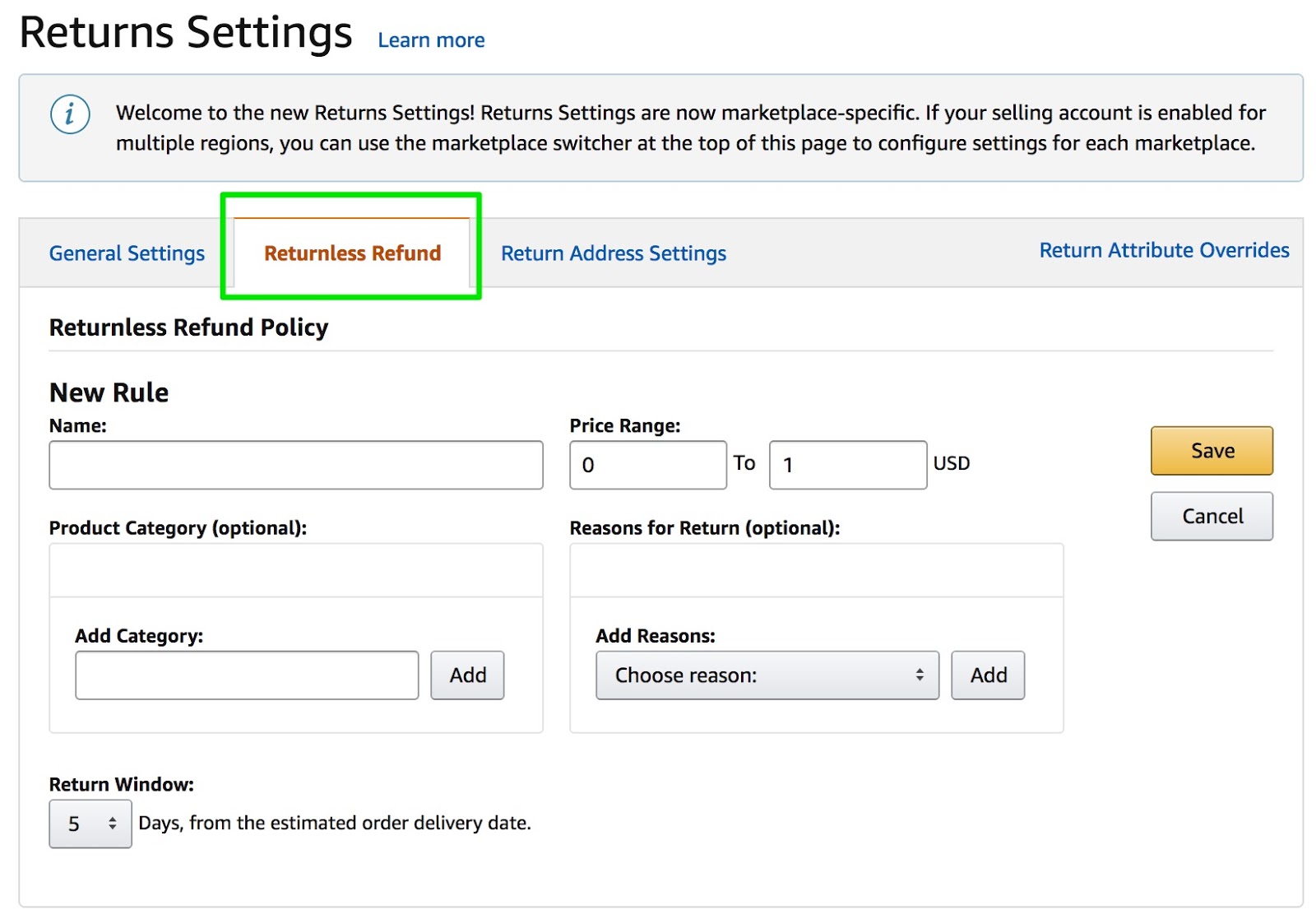
Returnless refunds for your seller-fulfilled orders may be configured in your Seller Central account.
Exemption from automatic seller-fulfilled return approvals
If your policy for seller-fulfilled items is “prepaid returns”, you may request exemptions for certain SKUs from prepaid returns. Exempted seller-fulfilled SKUs do not require the product to be returned by the buyer.
“To request an exemption for a prepaid return, follow these instructions:
- Download the Returns Attributes template and follow the instructions in the file.
- Choose the appropriate reason code for your exemption.
- Save the template as a tab-delimited (*.txt) file. Ensure you save the file while the ReturnAttributes tab is displayed.
- Go to the Returns Settings page and click Return Attribute Overrides. Upload your (*.txt) file.”
See full instructions in this Amazon article: Request exemption from automatic return approvals.
You’ll have to download an Excel file (accessible in the link above) to complete the exemption process.
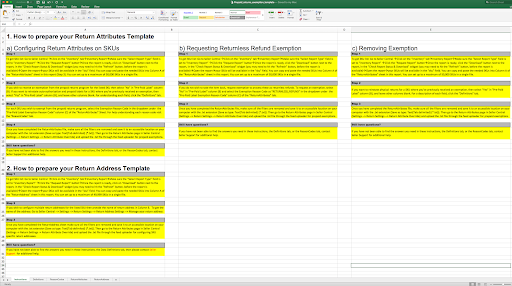
“How to prepare your Return Attributes Template” Excel sheet with 5 tabs of information.
Further, Amazon allows a seller to choose from six different reasons that a seller-fulfilled SKU could be exempt from automatic return approvals:
The six reasons for automatic return exemption.
- Requires special shipping. “If your item cannot be shipped with a standard USPS shipping label (e.g. dangerous goods) and requires special shipping methods.”
- Too large/ heavy. “If the shipping weight of the item exceeds 70lbs or the Length + Girth exceeds 108 inches.” Measuring standards defined here.
- Better rates. “Your rates for that SKU are better than the rates you would be charged for using our labels. Must be at least $1 cheaper.”.
- Returnless refund. “You do not wish to receive the item back and will issue a returnless refund. Example: The item’s cost is lower than the cost of return shipping.”
- High price. “This is a high-priced item, and you wish to use a different shipping method than we offer.”
- Other. “Your reason is not covered here, but you believe is a good reason for us to review, such as: Items are non-returnable by law -or- Non-physical items (e.g. warranties, digital software, digital coupons)”.
Upon a successful exemption, you will be able to convert all FBA return requests to returnless refunds.
If you do not wish to take the item back, request exemption to process these as returnless refunds. To request an exemption, select “No” in “Pre-Paid Label” column (B) and select the Exemption Reason Code as “RETURNLESS_REFUND” in the dropdown under the “Pre-Paid Label Exemption Reason Code” column (C) of the “ReturnAttributes” tab.
In addition to changing this policy in your Seller Central account, make sure to redirect buyers inquiring about seller-fulfilled returns in buyer-seller messaging. Write a robust “returnless refund” template and use it judiciously, completing the case by issuing a refund manually and informing the customer to keep the product for their own use or give it as a gift!
Review
Amazon’s seller-fulfilled return policies are generally useful, but sometimes a seller can save money and offer a better experience by preventing buyer returns for your seller-fulfilled items.
Consider your current and future inventory. Which SKUs might be eligible for returnless refunds instead of prepaid or unpaid returns? Think about how you can measure the impact of the transition to returnless refunds on your business.
Do you have a different returns strategy that costs less or results in a better customer experience? We’d love to hear about it, share your thoughts in a comment!

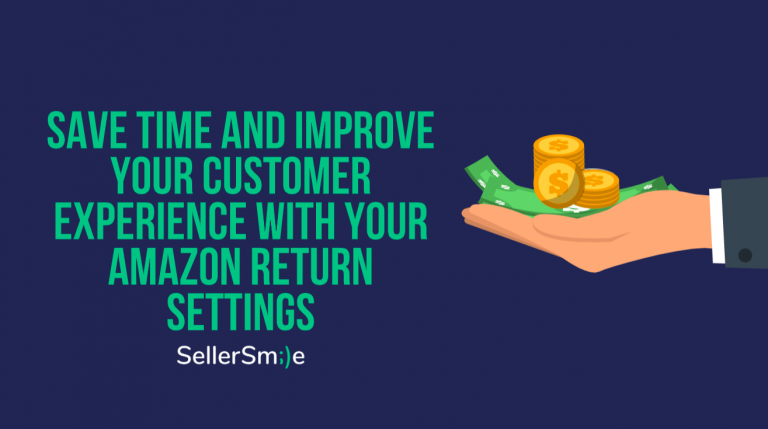

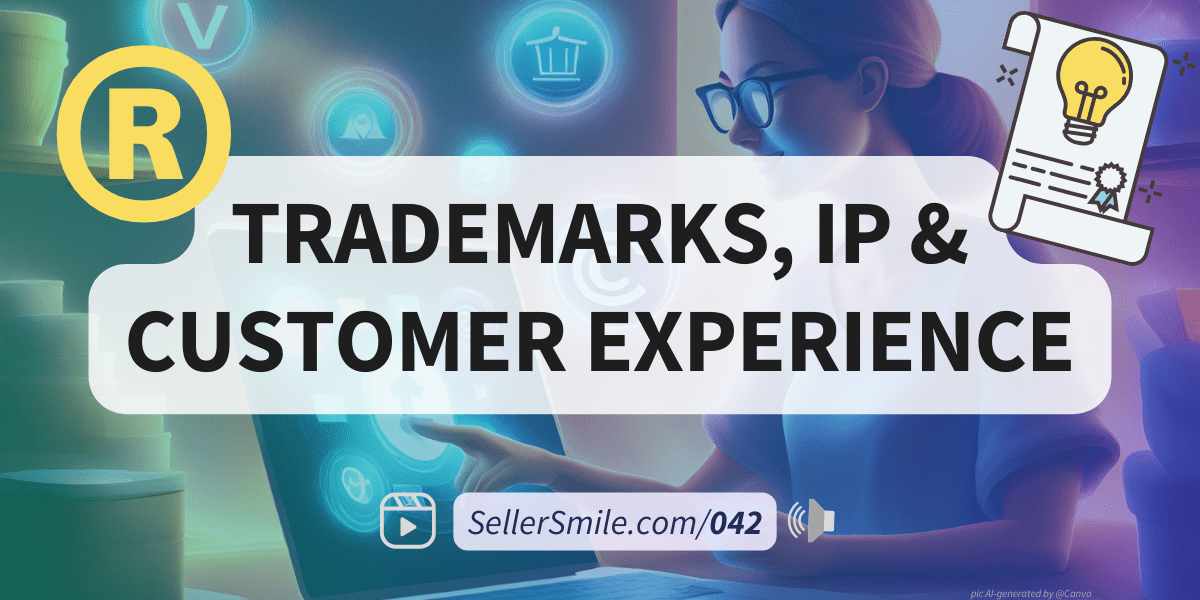
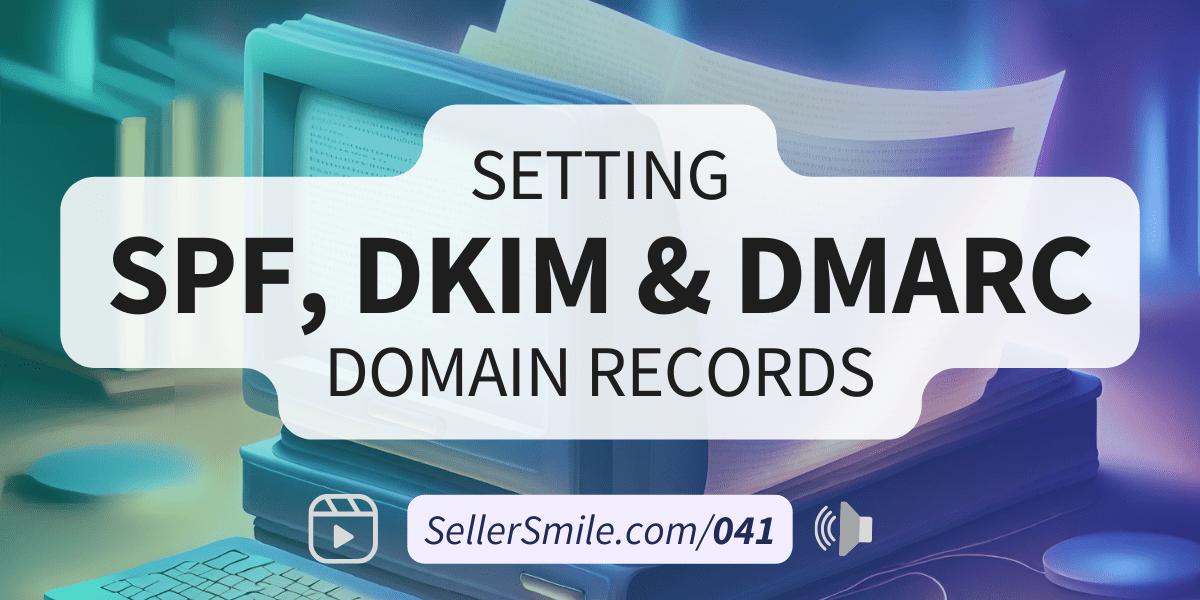
This Post Has One Comment
Pingback: The Amazon Customer Service Holiday Survival Guide: 7 tips for a successful holiday season - SellerSmile